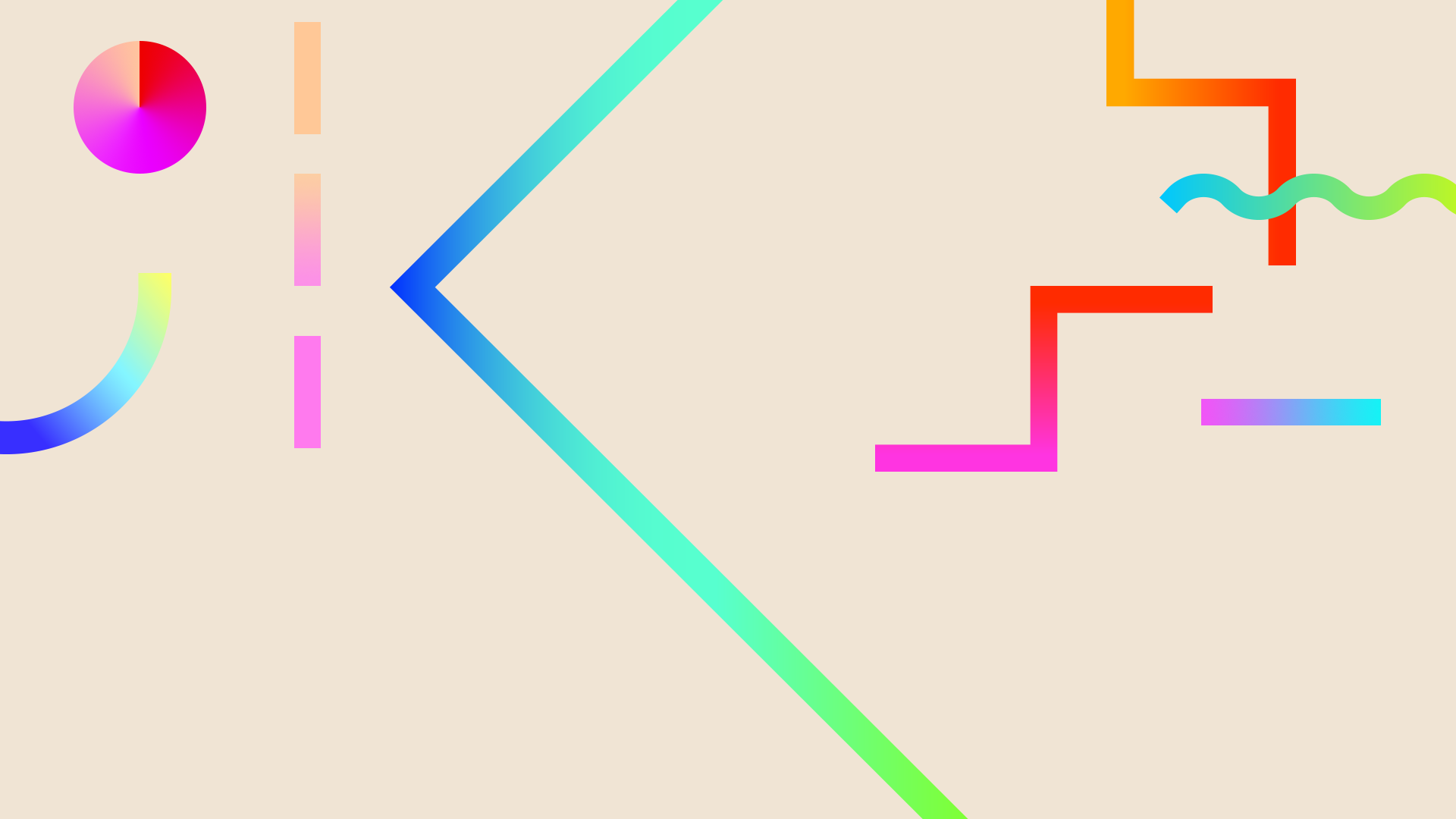
Backwell Agency
P5 - Post Production Development

I started by selecting the video I wanted to use and create my whole video with. I then linked the audio to the video to get the sense of what the video will be like with the audio from the camera. As I wanted this to be as natural as possible I started by cutting the video where there is a pause and cropping the video when it is I asking the questions behind the camera.

I then used the cutaways I had filmed and put them into place. I used the cutaways to cover over the video in parts that jumped in the video or things that needed to be covered up, as shown the second cutaway covers a couple more seconds of the film that the other cutaways. The cutaways are suppose to be realistic and natural as the first one is the relaxed laughing faces of the two girls and the other two are to get my target audience interested in drama as they get to see what my activity actually does.

I then introduced music and sound to my video to give the video a more of a flow and musical theatre feel as my activity is all to do with the three parts of musical theatre. I had to link the music and singing together as well as cutting the music to make it short and sweet to fit the brief. The music then had to fit with the speaking audio of the two girls, the song had to fit with the theme and aspects they were talking about.

The music ended up being to load and distracting to what is being said from the girls. Using pins I changed the levels of volume throughout the piece, which can be seen in the picture. The pins helped the music give a more dramatic ending with a loud crescendo. I also inserted the boom audio from the boom microphone as this gave a more crisp and clear sound from the girls compared to the audio from the camera.

The last editing stage was the little extras to create the video as part of an agency. I created start and ending panels to set a structure for the film. I used fades through out the videos to show a clean process from one cutaway and back to the original film. I created word cards for their names and the positive activity as shown on the picture and also the brightness to make the film 'come alive' and be a bit happier. I also zoomed into the video to get rid of anything and everything that seemed to not be needed in the frame as CS6 Premier doesn’t have masks to cover them up.
